Bin's Astronomical Clock (Beta Version)
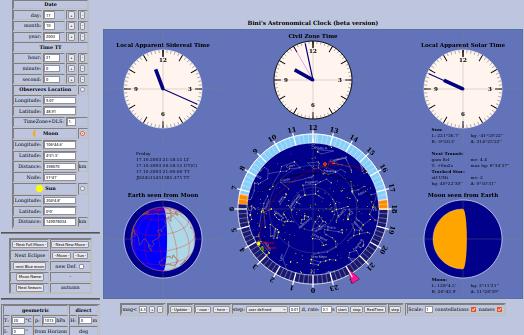
Manual
The Astronomical clock provides information on various time dependent phenomena. It is supposed to help identifying celestial objects and to point a telescope to one of these objects. It will also help to get a better understanding of celestial phenomena.Used Time scales
- Terestrial Time (TT): This is the master Time Base for the clock and indicated in the top left table (Date and Time TT). It is a continuous time scale referred to Atomic clocks at the surface of the earth
- Universal Time (UTC): UT is a time scale referred to the position of the mean sun at the meridian of Greenwich. UTC is a time scale that follows UT with a distance smaller than 1 sec. It is the basis for our every day time, that differs only by a fixed offset due to the local time zone and a potential day light saving (DLS) offset. The combined offset due to time zone and DLS can be set in the left table in the field TimeZone+DLS in hours
- Civil Zone Time (LT): This is everyday time derived from UT+TimeZone+DLS. It is indicated in the top mid dial
- Local Apparent Solar Time: This is the time indicating the position of the true sun with respect to the observers meridian. It is indicated on the top right dial. At 12:00 Local Apparent time the sun is in the meridian of the observer. The observer's meridian is given in the right table (Observer's Location, Longitude).
- Local Apparent Siderial time: This is a time scale referred to the true vernal equinox wit respect to the observers meridian. The vernal equinox is the point on the celestial sphere, where the sun is located at the beginning of spring, i.e. the intersection of the equator plane and the plane of the earth's orbit around the sun.
The Moon Dial
The Moon dial is located at the bottom right. It shows the phases of the moon as seen from earth, but the inclination of the moon's crescent is not indicated. in case of an eclipse of the moon the earth's shadow is shown in this dial, too. Below the dial the location on earth, where the moon is in the zenith is shown in Longitude (L) and Latitude (B). In addition the height of moon above the horizon (h) and the Azimuth of the moon (A) seen at the observers position are shown. Different display options can be set in the left table at the bottom (see below). Click on the "Moon" text field in the left table to switch the displayed coordinates to lunar distance of the tracked object. The geometric or observed distance is shown, depending on the setting of the geometric/observed field.The Earth Dial
The Earth dial is located at the bottom left. Per default it shows the earth as seen from the moon's direction from the ecliptic i.e. nearly as seen from an observer from the moon. The continents and the meridians and circles of latitude are shown. The illuminated part of the sphere is shown in a lighter shade of blue. In case of an eclipse of the sun the moon's shadow is shown on the dial. The core shadow indicated in red. The position from which the earth is seen can be modified by the radio buttons in the left table in the lines "Sun" (earth seen from the sun), "Moon" (default as described above), Observers Location (Seen from an observer in the plane of the ecliptic and in the direction of the observers Meridian).The Sky Dil
The Sky Diyl is the large Dial in the middle. It is surrounded by a 24 h clock with a pink pointer indicating the Civil Zone time. The colors of the ring show the duration of day (light blue), twilight (orange) and night (dark blue). The inner circle shows the positions of stars, planets sun and moon projected to the observers plane of the horizon, i.e. altitude and azimuth of the celestial bodies.The Local Apparent Solar Time Dial
The Local Apparent Solar Time indicates the position of the sun as seen from the observer. At 12:00 on this dial, the observer sees the sun in the meridian. Below the dial the location on earth, where the sun is in the zenith is shown in Longitude (L) and Latitude (B). In addition the height of sun above the horizon (h) and the Azimuth of the moon (A) seen at the observers position are shown. Different display options can be set in the left table at the bottom (see below). Click on the "Sun" text field in the left table to switch the displayed coordinates to lunar distance of the sun. The geometric or observed distance is shown, depending on the setting of the geometric/observed field.The Next Transit
In the middle of the right side there is the next transit information. It gives the name of the star, that will cross the meridian next, the time till it will reach the meridian, the visual magnitude (brightness) of the star and the hight above the horizon at which the star will cross the meridian. This time is related to the Local Apparent Sidereal Time and the Right Ascension of the star. Measurement of star transit was used to determine the local time before electrical distribution of time signals started.The Tracked Star/Planet
In the middle of the right side there is the tracked star/planet info. Clicking on a star or planet in the sky dial will mark the star. The star's name, visual magnitude, its height above the horizon and its azimuth as seen from the observer's location are shown.Ecliptic Coordinates of Sun and Moon
In the middle of the left table the ecliptic coordinates of sun and moon are indicated. In addition the ecliptic longitude of the moon's node is given.Astronomical Phenomena
in the box int the lower half of the left table, there are buttons to search for the next (from the currently indicated TT time) occurrence of certain astronomical phenomena- Next full moon
- Next new moon
- Next eclipse of the moon
- Next eclipse of the sun
- Start of next season i.e. spring equinox, summer solistice, autumn equinox, winter solstice
- Trivia: Farmer Almanac's Moon Names
The older and more astronomical version counts the moon names from the winter solstice (Wolf Moon, Snow Moon, Worm Moon), then from the spring equinox (Pink Moon, Flower Moon, Strawberry Moon), then from the summer solstice (Buck Moon, Sturgeon Moon, Harvest Moon) and then from the autumn equinox (Hunters Moon, Beaver Moon, Cold Moon). If there are 4 full moons within one season, then the 3rd full moon is seen as additional to the sequence and called Blue Moon.
In the modern version the sequence starts with January (Wolf Moon) and is continued with each month. When there is a month with two full moons, the 2nd full moon is seen as additional to the sequence and called Blue Moon.
Features supporting observations
Per default for height and azimuth of a celestial body the geometric values - ignoring refraction of light in the atmosphere, but corrected for parallax - are given (hg and A). By clicking the geometric/observed field the display can be toggled between observed and geometric data. If the celestial body is close or below the horizon (hg < 0°), the display stays with the geometric output. The observed output takes atmospheric refraction int account. The values of air Temperature (T), atmospheric pressure at sea level (p) and the height of the observer above sea level (H) are used to calculate the refraction. In addition an Index error of the used instrument (negative offset of the instrument) can be taken into account.The display of the observed values can be modified by clicking the from horizon/from nadir/from zenith field. The height of the celestial body is given from horizon (ho) from nadir (no) and zenith (zo) respectively.
In addition the setting for an inverted telescope can be seen by clicking the direct/inverse field.
Finally by clicking the deg/gon field, the display can be toggled between degrees, minutes and seconds and gon (i.e. 400g for a full circle)
Note: L and B give the geometric positions for a spherical earth of sun and moon as see from the earth's center. The geometric Lunar distance is calculated also as seen from the earth's center.
The control panel
At the bottom of the display there is a control panel. with following functions from left to right:- Select the maximum visual magnitude (minimum brightness) for a start to be displayed on the sky dial. In the program most stars with mv<4.5 are includesd. In areas with high light pollution far less stars are visible. You can simulate the reduced number of visible starts with this field.
- Most but not all input fileds cause an automatic update of the display when changed. Clicking the update button forces a recalculation of the display with the dat in the different parameter fields.
- The now button sets the time of the display (the civil zone time) to the actual system time.
- The here button asks the browser for the user's current position on earth. The display turns to busy while the investigation is pending
- Step, rate, start, stop allow an animated mode, where the display time is incremented each real time interval given by rate by an ammount given by step. This is repeated until stop is clicked or a keyboard key is pressed. Instead of start and stop the step button can be used to single step the display.
- The Real Time button sets the display to the system time every second. This is repeated until stop is clicked or a keyboard key is pressed.
- The scale settingis relevant for the earth and moon dial. It can increase the scale to see - in case of an eclipse - the shadow approaching.
- Finally the constellation lines and names can get removed from the display
Notes
Do not forget to set the Observer Location to the position for which the astronomical data and displays are wanted. With the "here" button in the bottom line you can set the location via the browser's location service. If the default values are used, the background of location field is red. When changed it turns to white.Proposal for Experiments
Analemma
Set the time to 12:00 local apparent time, step to 1 d and rate to 0.1 s or a little shorter depending on the available computing power. When clicking start the sky dial shows the sky at a sequence of days at 12:00. the sun rises each day higher till the summer solstice is reached. Then it sinks. Also the apparent solar time changes slightly. Over a year the sun moves on a curve a bit similar to the figure 8. The figure is called the Analemma.The experiment can be repeated with a location slightly north of the arctic circle. The midnight sun and the continuous night in winter can be seen.
Eclipses
Observe several eclipses. An eclipse requires that sun, moon and earth are nearly in one line. This is possible only when the moon is close to the plane of orbit of the earth arround the sun. Since the intersection of the moons orbit with the plane of the earth's orbit, an eclipse can only happen, when sun and moon are close to the moon's node or opposite to the node. Set the scale 0.1 and skip from full moon to full moon. Observe how the earth's shadow misses the moon most of the time. Skip from new moon to new moon and observe how the moon's shadow misses the earth most of the time.References and further reading
- All used calculations and formula are explained in "Astronomical Navigation by Johannes Hesselbarth" except the TT-UT values. TT-UT from: Delta T: Terrestrial Time, Universal Time and Algorithms for Historical Periods by R.H. van Gent – July 2010
- Calculation of clestial coordinates based on Simon Newcomb and Ernest Brown.
- see also: Astronomical Applications Department Data Services